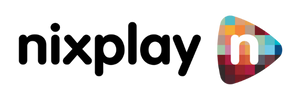Nixplay is a cloud-based photo and video-sharing app that makes it easy to organize and share your memories. With the ability to store and share photos, videos, music, documents, and more, Nixplay has become a popular choice for those looking to keep their memories safe and secure. But if you’re looking for something different, here are five of the best alternatives to Nixplay.
Photobucket
Photobucket is a free image hosting service that allows users to store, edit and share digital images. It has an easy-to-use interface that allows you to quickly organize your photos into albums and share them with friends or family. It also has basic photo editing features such as cropping, resizing, and adding text or filters, as well as social media integration so you can easily upload your photos to Facebook or Twitter.
Dropbox
Dropbox is a cloud storage service that helps you store all your files in one place so they’re accessible from all your devices. You can sync all kinds of files, including photos, videos, music, and documents, between devices without worrying about losing them if something goes wrong with one device. It also offers advanced security features such as two-factor authentication for added protection of your data.
Google Photos
Google Photos is an online photo storage service from Google which integrates seamlessly with other Google products like Gmail and Google Drive. With its advanced facial recognition technology, it can automatically recognize faces in photos, making it easier to organize them into albums and search through them later on. It also allows you to securely back up all your photos in the cloud so they’ll never be lost if something happens to your device or computer.
iCloud Photo Library
iCloud Photo Library is Apple’s cloud-based photo storage solution which allows users of iOS devices or Macs running OS X Yosemite or later versions of OS X operating systems to securely store their digital photos in the cloud for access from any compatible Apple device from anywhere in the world with an internet connection available. The iCloud Photo Library stores original versions of the photos at full resolution along with edited versions which makes it easier for users who want their entire photo collection stored on Apple servers instead of relying on local storage solutions like external hard drives or flash drives, which are prone to failure over time due to wear and tear.
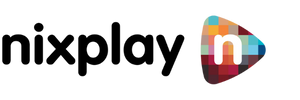


 6 Tips to Maximize Your Nixplay App Experience
6 Tips to Maximize Your Nixplay App Experience
 Best Apps Similar to Nixplay
Best Apps Similar to Nixplay